
Application Notes:
Encoding and Watching Movies on the Zaurus
For encoding a movie for the SL-6000 (aka Tosa), get and install mplayer with mencoder on your Linux desktop. To convert movies in Windows, I found this page or see my copy of the same page. I used the followng script for encoding a widescreen movie.
To create a movie from a DVD:
One step only now:
mencoder dvd://1 -srate 48000 -vop scale=320:180 -o Movie_Name.avi -oac
mp3lame -lameopts preset=128:mode=1 -ovc lavc -ffourcc DX50 -lavcopts
vcodec=mpeg4:mbd=2:trell:turbo:vbitrate=250 -sws 2
What is all means:
- mencoder : The name of the encoder program
- dvd://1 : Encode from the DVD drive, Chapter 1 (most movies are in chapter 1.
- -scrate 48000 : The resample rate for the audio, you can also use 44100, 24000, or others.
- -vop : scale=320:180 Video OutPut scale, scale to 320:180 for widescreen movies, use 320:240 for 4:3 movies.
- -o Movie_Name.avi : name of the output file.
- -oac mp3lame : Output Audio Codec, use mp3lame encoder.
- -lameopts preset=128:mode=1 : Lame encoder options, 128 kbps for cd quality sound, use less for less quality. mode=0 for stereo, mode=1 for joint stereo, mode=2 for mono.
- -ovc lavc : Output Video Codec, Linux Audio Video Codec, a general, all purpose encoder.
- -ffourcc DX50 : IMPORTANT, this is to force the file to be DIVX 5 compatible!
- -lavcopts vcodec=mpeg4:mbd=2:trell:turbo:vbitrate=250 : lavc options, vcodec=mpeg4, encode to divx/mpeg4 format, mbd=2:trell, not sure what it means, but the mencoder website said us it. turbo, go fast as possible, you can also use vhq option if you don't care how fast it encodes, vbitrate=250 encode the video at a target at 250kbps. The Sl-6000 can handle over 384, but your file size gets very big. autoaspect, ecode the aspect ratio into the header file. Only mplayer understands this, so if you are using a different video player, you will have to hard encode the aspect ratio when scaling, when you encode the movie.
- -sws 2 ; SoftWare Scaling, quality 2. Again, looks nice, I don't understand macroblocks or anything like that. Use a little faith.
 To watch movies on the Zaurus
To watch movies on the Zaurus
Download and install Kino2. It was just updated for the SL-6000. It comes with its own mplayer optimised for Xscale, which you must install separately now. It also works with the screen rotation. Kino2 0.4.2 works on the SL-6000! If you share and mount your movie folder, you can stream movies wirelessly!
To really see the Zaurus do something impressive, run mplayer from the command
line after doing the following:
create a text file called fb.modes and put it in /etc
fb.modes should be:
mode "qvga"
geometry 240 320 240 320 16
timings 1 2 3 4 5 6 7
endmode
At the command line, use the following command:
mplayer -really-quiet -framedrop -cache 512 -vo fbdev -fbmode qvga -vm -vop
rotate=2 file_name.avi
New!
To do fullscreen in Kino2, if you don't want to use the command line, add the following in the preferences section:File-> Preferences -> General, Advanced Options Options for Mplayer, add the following line:
-really-quiet -cache 512 -framedrop -vo fbdev -fbmode qvga -vop rotate 2
In the video section, uncheck everything except for Use External Video Memory as seen below.
Also be sure you added the /etc/fb.modes first.
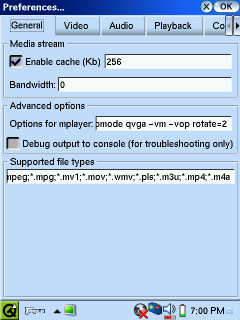
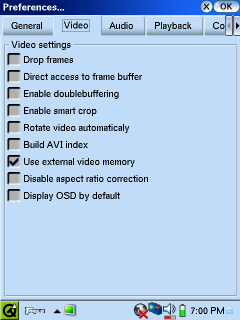 If you find my advice helpful, please feel free to
donate any amount
using the
secure Paypal link below!
If you find my advice helpful, please feel free to
donate any amount
using the
secure Paypal link below!